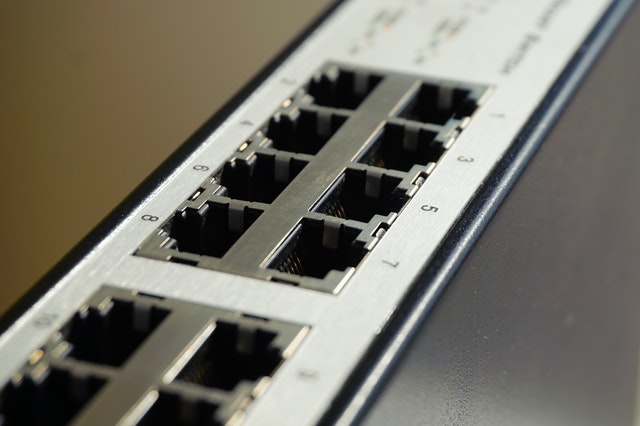Did you know that by next year, an estimated 1 million minutes of video content will be streamed online every single second? In 2017, Skype users made 3 billion minutes of video calls every day, and Facebook Messenger users placed 17 billion video calls.
Video is an essential medium of communication, but if you’re not optimizing your videos properly, you could be losing, or even alienating, a large part of your audience.
Optimizing your video goes beyond its file size or its audio quality. TV shows have had captions for decades, but few videos uploaded today, and very few video calls, come with the option to read what’s being said. This isn’t just an accessibility issue, although it definitely is an issue.
More than 5% of the world has hearing loss severe enough to need captions to understand videos. However, according to digital marketer and deaf advocate Meryl Evans, 80% of people using captions don’t have severe hearing loss, which means most people simply prefer to read what’s being said in videos.
Why (and how) can you make sure your videos, and video calls, are inclusive and accessible? Let’s take a look at some great reasons to use captions, and some great solutions to use as well.
Why caption your videos?
This list is from Meryl Evans’ excellent and comprehensive guide to captioning online video.
1. Reach more people
Most people, regardless of hearing ability, don’t watch online videos with the sound on. They might be busy at work and just looking for a quick answer to a problem, or already listening to music, or just don’t want to distract those around them with unexpected noise.
By captioning your videos, you allow more people to enjoy your video content the way they want, with or without sound. Hearing impaired people will definitely appreciate the effort, but so will the 80% of captioning users who don’t have hearing loss.
2. Understand different speakers’ accents
Let’s face it, we’re not always great at understanding unfamiliar voices, especially when they come through with an accent you can’t quite place. Captions ensure you won’t miss, or misunderstand important points in the video’s narration.
3. Improves viewer focus
Meryl notes that digital natives like Millennials or Generation Z are multitaskers by default. This can make it easier to miss key points in video narration when you’re also reading a Buzzfeed article, answering a Snap, eating avocado toast, or any of those other stereotypical Millennial things a digital native might be trying to do at the same time.
Captioned videos help viewers focus on the video by demanding attention from their eyes as well as their ears. It’s also easier to pause captioned videos and come back later, as the on-screen text can provide a memory anchor if the viewer returns after some time away.
4. Boosts your brand awareness
Research suggests that captioned videos can increase brand awareness by 19%. Considering how easy it actually is to add captions to your videos, this should make using them an absolute no-brainer for any savvy business and digital marketing professional.

How to caption your online videos
There are a number of services and apps, ranging from free to rather costly, to help you add captions to videos you’ll be uploading later.
Android users don’t have many options. The only app seemingly available for adding captions to videos on your Android device is AutoCap.
iOS has more options available. The most popular seems to be Cliptomatic, famously used by Rep. Alexandria Ocasio-Cortez to caption her Instagram videos. There’s also Veme.ly, MySubtitle, and Add Subtitles.
Desktop users have access to the most fully-featured captioning options. Several video editing software suites, like Adobe After Effects, Adobe Premiere, Final Cut Pro, DaVinci Resolve, and Camtasia, all have functions allowing you to add captions to your videos. There are also specialized apps like Format Factory and HandBrake, which “burn in” captions on your videos from separate caption files, called SRT files.
YouTube and Facebook also allow you to add captions to your videos before publishing. There are several online services to help you add captions to your videos, such as Kapwing and Headliner.
The process of adding captions to videos can be complex, and it will vary from app to app, platform to platform, and even based on your reason for adding the captions in the first place. A much more complete guide to creating, adding, and adjusting the captions on your videos can be found on Meryl Evans’ video captioning resource.
Why (and how to) caption video calls
Live captions on video calls are a relatively new phenomenon, but for many people, particularly the hard of hearing, they can transform the experience of video calls.
The same issues with accents and focus that crop up with online videos can happen with video chats as well for those who can hear.
However, for deaf people who depend on lipreading and other visual cues, video chats may be the only viable means of verbal communication with friends, family, colleagues, and clients. Even then, it’s quite easy to miss what’s said due to any number of factors, whether it’s poor lighting, bad sound quality, connection lag, and background noise or visual distractions.
Today, there are two apps that allow you to use captions on live video calls: Google Hangouts Meet for businesses, and Skype.
Skype’s captions work on all video calls, and can be turned on from a menu available on the bottom right of your screen during a call. For the time being, Google’s captioning only works on video calls between members of the same G Suite organization, and it’s not (yet) available on Duo Google’s free video calling app. However, it can be highly effective at helping teams stay on track during intra-company communication in group video chats.
Caption enthusiasts should be excited about a new Google app called Live Transcribe, formerly Live Caption, which will automatically caption everything your phone’s microphone picks up. iOS users don’t have access to Live Transcribe, but there is an (unrelated) app called Live Caption, from a company of the same name, available on the App Store with roughly equivalent functionality.
These apps can turn your phone into a captioning machine, helping you clarify what’s said on videos without captions, or even during face-to-face meetings or presentations.
* Featured Image courtesy of rawpixel.com at Pexels.com